Prefer Markdown
I have spent a lot of time writing HTML. I wrote my first HTML when I was around 12 years old. I was obsessed with a website called neopets.com, a website geared for kids to take care of virtual pets. There were games to play, coins to earn, and pets to splurge on. Items could be earned and sold in a “shop” to other players (for fake currency only). I wanted to customize my Neopets shop, which was allowed using this thing called “HTML”. This seemed like a fun way to test out these new typing skills I learned from Mavis Beacon Teaches Typing.
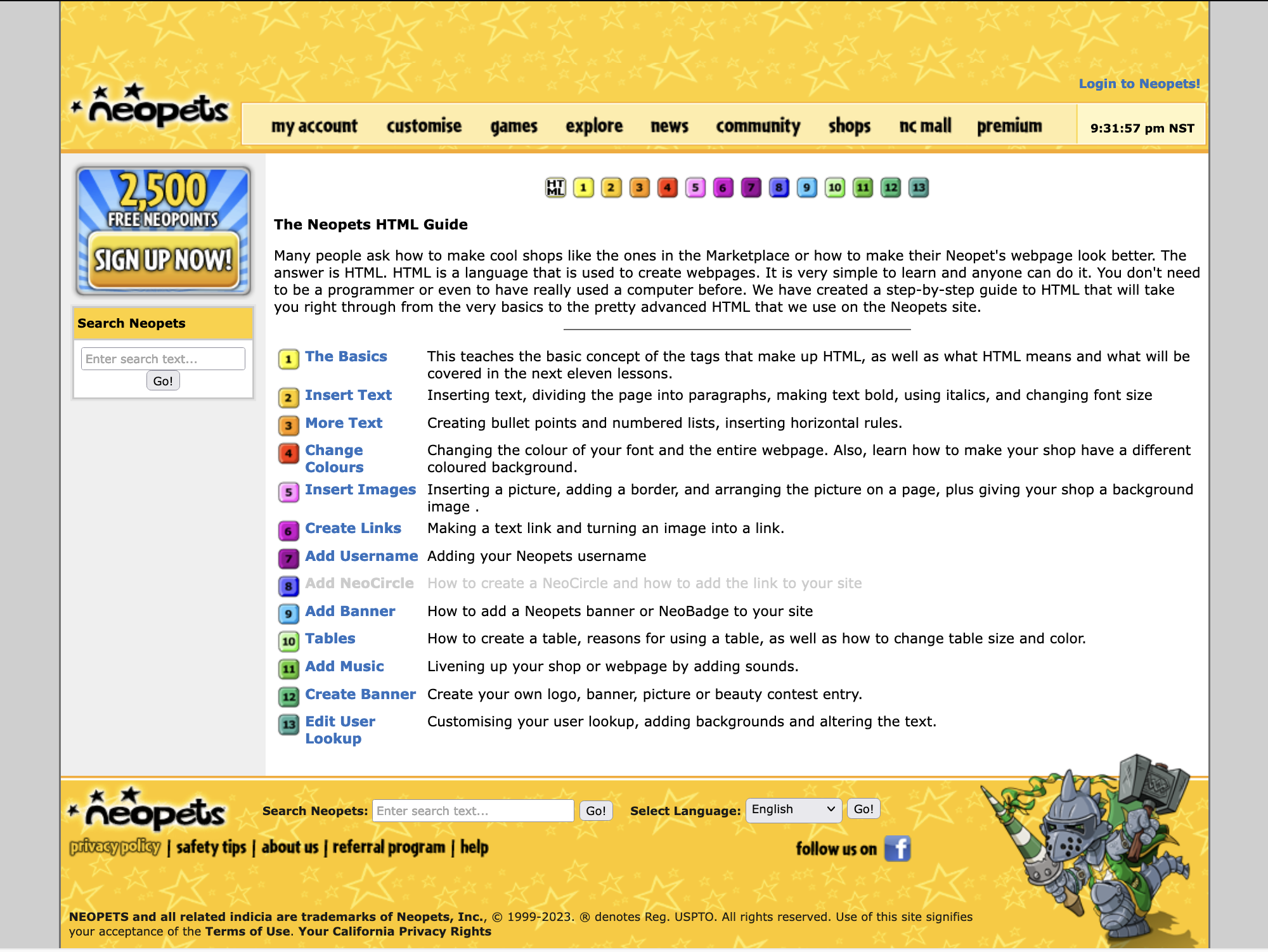 Thank you, Neopets, for not changing the style of this page for 20 years.
Thank you, Neopets, for not changing the style of this page for 20 years.
In college, I took advantage of self-hosting provided by the school to share my photography. I created some HTML files, uploaded images, and told the server where to find them. Thank you, Wayback Machine, for keeping this snapshot.
Recently, I re-wrote my entire personal website in raw HTML and about 20 lines of CSS. This site is remarkably simple by modern web standards - feel free to hit “Inspect” and peer at what’s going on. It’s not much.
HTML?
Frankly, I don’t get the appeal. Writing HTML doesn’t make me feel nostalgic.
Rather, I feel the weight of old technologies dragging me down. It’s really, really hard to enter a state of “writing flow” when you have to constantly remember to close out HTML tags. The effect of forgetting a single /> is that the entire page looks like shit. Debugging the style of an HTML file is one of the most thoroughly uninteresting programming experiences a developer can have.
Markdown has been my favorite markup language1 for the last several years. A raw Markdown file is very human-readable. In Markdown, there are few formatting rules that must be followed. Compare this with the tag detritus scattered about a standard HTML file.
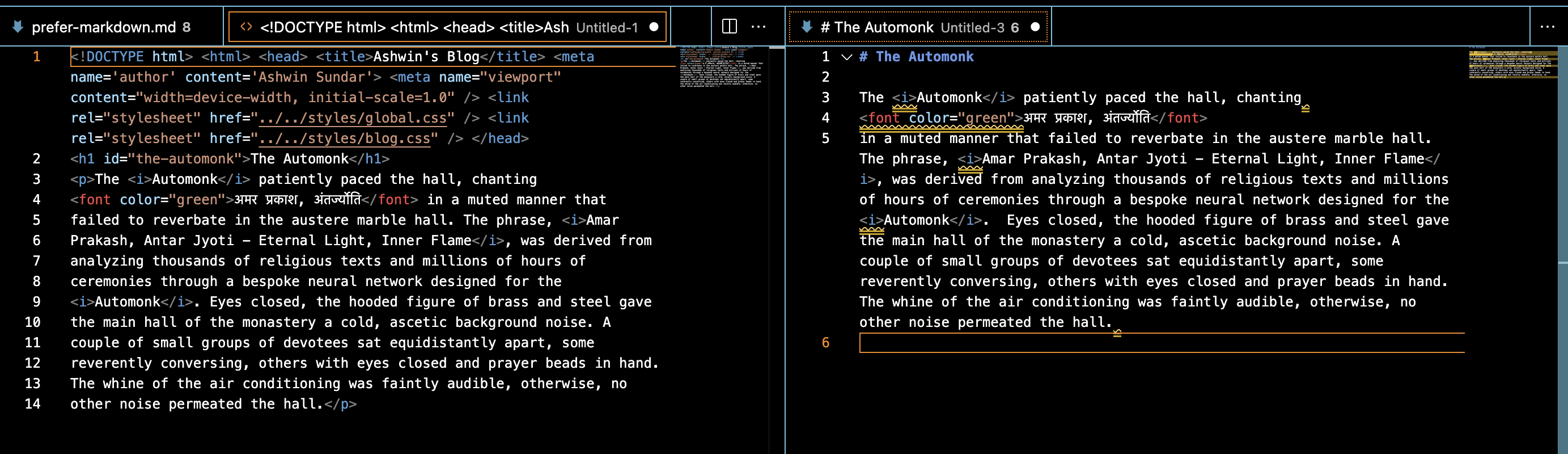 HTML vs Markdown. Which is easier to read? Yes, that’s the high contrast theme in VSCode. Yes, I use VSCode to write articles. Yes, I have vim-mode enabled.
HTML vs Markdown. Which is easier to read? Yes, that’s the high contrast theme in VSCode. Yes, I use VSCode to write articles. Yes, I have vim-mode enabled.
Additionally, HTML can be embedded in Markdown. So if one really does need custom styling, raw HTML is still available as a fallback. That image and caption above? This is the raw HTML, embedded in-line with all this Markdown around it:
<img src = "/blog/assets/prefer-markdown/html-vs-md.png" style="display: block; margin: auto; width: 100%" />
<figcaption style = 'text-align: center'>Which is easier to read? Yes, that's the high contrast theme in VSCode. Yes, I use VSCode to write articles. Yes, I have vim-mode enabled.</figcaption>
I do not know the extent to which the full HTML spec is supported in Markdown. However, I have yet to encounter a situation that could not be served by reverting to HTML briefly.
Of course, Markdown can’t be published directly as a static page. Browsers don’t know how to read Markdown. One would think that this requires the use of a complex tool to convert from human-speak to browser-speak - but no! A simple bash script and a handy tool called pandoc is all you need:
mdToHtml {
files=$(find blog -name "*.md")
for f in $files; do
pandoc -f markdown $f > blog/compiled/$(basename "${f%.*}").html
done
}
“Done” is right! What about templates?
mdToHtml2() {
files=$(find blog -name "*.md")
for f in $files; do
pandoc -f markdown $f > blog/$(basename "${f%.*}").html
head=$(head -n10 templates/blogTemplate.txt) # first n = 10 lines, header up to <body>
tail=$(tail -n2 templates/blogTemplate.txt) # last n = 2 lines, </body></html>
echo $head | cat - blog/$(basename "${f%.*}").html > temp && mv temp blog/$(basename "${f%.*}").html
echo $tail >> blog/$(basename "${f%.*}").html
done
echo "Markdown files converted to HTML"
}
Yes, that script is verbose and not optimized for organization. I don’t remember why it writes to a temp file first. The styling on this site has issues. But it gets the job done.
To summarize
-
Markdown to HTML conversion is dead simple.
-
Writing in Markdown reduces cognitive load, enabling a writer to remain “in flow” much more easily.
-
A markup language is used to control the display of a document. Common examples include HTML, Markdown, and LaTeX. ↩︎